If you subscribe to SSS, you have access to a lot of downloadable items, but it is not always easy to access them.
Here is a short tutorial with screenshots on how to access the downloads:
First of all, point your browser to the Mensys homepage.
You'll see a page like this:
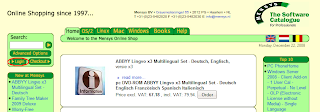
Click on the highlighted link (Login) and insert your credentials, then click on the "Login" button:
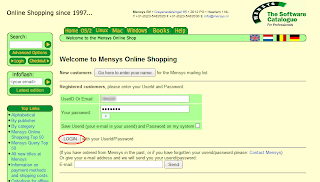
You will be presented with a list of choices; click on the "Downloads" link:
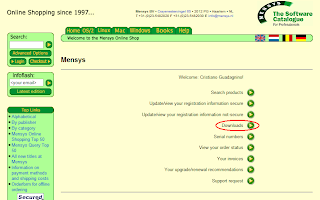
Now you see a page with a list of the products you have bought that entitle you to download something. You can see mine here:
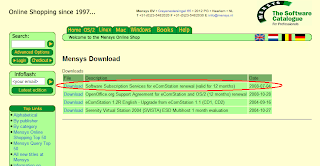
You are looking for the downloads provided by your Software Subscription Services, so you'll click on the corresponding link (red circled in the above screenshot).
You will finally be presented with the list of available downloads.
Please note two things about this listing:
- links in this list are dynamically generated, so they will expire after some time
- the link that leads to the "BetaZone" will give you more downloads with respect to accessing the BetaZone from the eComStation site, so I'd suggest giving it a try